ZL14PRG: Difference between revisions
From Kamamilabs.com - Wiki
| (3 intermediate revisions by 3 users not shown) | |||
| Line 1: | Line 1: | ||
__jzpdf__ | __jzpdf__ | ||
===== Introduction ===== | ====== Introduction ====== | ||
ZL14PRG interface (Macraigor-Wiggler compatible) lets you debugging and in-system programming built-in memory of ARM microcontrollers, that are equipped with JTAG interface. ZL14PRG works with royalty free evaluation and commercial versions of utility programs. | ZL14PRG interface (Macraigor-Wiggler compatible) lets you debugging and in-system programming built-in memory of ARM microcontrollers, that are equipped with JTAG interface. ZL14PRG works with royalty free evaluation and commercial versions of utility programs. | ||
<center> | <center> | ||
[[File:zl14prg.jpg|none|400px|thumb|center]] | [[File:zl14prg.jpg|none|400px|thumb|center]] | ||
Latest revision as of 10:17, 2 November 2024

Introduction
ZL14PRG interface (Macraigor-Wiggler compatible) lets you debugging and in-system programming built-in memory of ARM microcontrollers, that are equipped with JTAG interface. ZL14PRG works with royalty free evaluation and commercial versions of utility programs.

Contents of package
| Code | Description |
|---|---|
| ZL14PRG |
|
JTAG interface
Many ARM microcontrollers and microprocessors are equipped with JTAG interface, that lets you setting breakpoints, single step program execution, data memory modification, On Chip Debugging etc. You can also use JTAG for programming microcontroller's memory (e.g. in Philips LPC2100 family). In compare with programming via RS232, programming with ZL14PRG is much faster, you can also monitor registers, memory and microcontrollers flags during its work. ZL14PRG is connected to PC via Centronics, and to controlled system via standard 20-pin connector (pin layout on Fig. 1). This connector is compatible with industrial standard for ARM microcontrollers (used in: ZL1ARM, ZL5ARM, ZL6ARM and similar boards). ZL14PRG is supplied from controlled system.
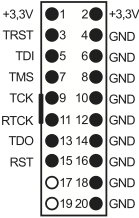
Fig. 1. Pin layout of ZL14PRG connector
| New versions of OCD Commander work only with interfaces made by Macraigor firm. |
Software
ZL14PRG was tested with:
- EWARM environment by IAR firm (www.iar.com).
- CrossStudio for ARM design environment (with C compiler) by Rowley firm (www.rowley.co.uk) – Fig. 2.
- Open OCD (http://openocd.org/).
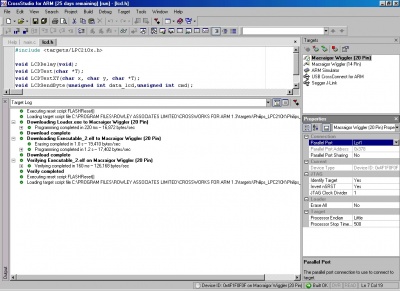
Fig. 2. CrossStudio for ARM
ZLxARM evaluation boards configuration
Evaluation boards for LPC2114/24 (ZL1ARM), LPC2119/29 (ZL5ARM) and LPC2131/32/38 (ZL6ARM) are compatible with ZL14PRG interface. Locations of JTAG connectors and configuration jumpers are described boards' manuals.
| To turn on/off microcontroller JTAG interface, apart of setting proper jumper, you need to reset the microcontroller. |