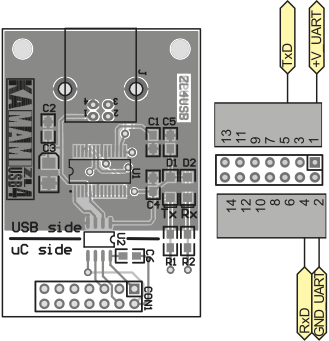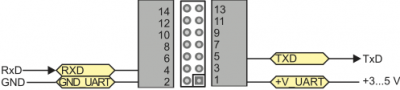ZL4USB: Difference between revisions
From Kamamilabs.com - Wiki
No edit summary |
|||
| (2 intermediate revisions by 2 users not shown) | |||
| Line 1: | Line 1: | ||
__jzpdf__ | __jzpdf__ | ||
===== Description ===== | ====== Description ====== | ||
The ZL4USB module is an universal USB <-> RS232 interface that can be used for transmission of data between PC computer with USB and any digital system with USART. Unlike other interfaces the ZL4USB ensures galvanic separation between USB and RS232. | The [https://kamami.pl/en/converters-usb-uart-rs232/47823-zl4usb-5906623433070.html ZL4USB] module is an universal USB <-> RS232 interface that can be used for transmission of data between PC computer with USB and any digital system with USART. Unlike other interfaces the ZL4USB ensures galvanic separation between USB and RS232. | ||
<center> | <center> | ||
[[File:zl4usb_1.jpg|none|400px|thumb|center]] | [[File:zl4usb_1.jpg|none|400px|thumb|center]] | ||
Latest revision as of 17:20, 2 November 2024

Description
The ZL4USB module is an universal USB <-> RS232 interface that can be used for transmission of data between PC computer with USB and any digital system with USART. Unlike other interfaces the ZL4USB ensures galvanic separation between USB and RS232.

Basic features
- FT232R UART<->USB converter
- Galvanic separation of USB and USART (ISO7221A device)
- TTL interface compatible with standard UART (RxD and TxD lines)
- Galvanic separated I/O lines prepared to work with devices powered from 3.3V and 5V
- Built-in LEDs indicating transmission
- Transmission speed: 300bd...1Mbd
- 256 bytes of Rx buffer/128 bytes of Tx buffer
- Data frame: 7/8 databits, 1/2 stop bits, parity mark or none
- Bidirectional asynchronous transmission
- UHCI/OHCI/EHCI compliance
- Cooperation with USB 1.1 and USB 2.0 (Full Speed mode – 12Mbd)
- EEPROM memory for store VID, PID and product serial number
- Free of charge drivers for Windows 98/98SE/Me//2000/XP/CE/Vista, MacOS and Linux
- Power supply: 5V/22mA from external supply; 32mA from USB
Standard equipment
| Code | Description |
|---|---|
| ZL4USB |
|
Preface
The ZL4USB module is an universal interface which allows to connect any device with UART to computer with USB Host interface. Thanks to using specialized bidirectional separating device USB bus is galvanic isolated from UART interface (Fig. 1). Converter need to be powered from two sources: from USB interface (+5V_USB/GND_USB) and from device connected to isolated TxD and RxD lines. The ZL4PLD is mechanically compatible with ZL1USB.
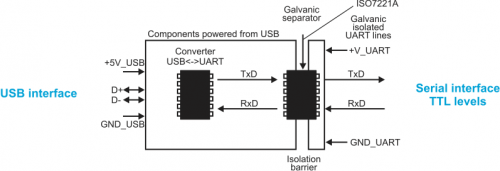
Module functions
Function of ZL4USB is shown on block diagram on Fig. 2. From digital system side software is the same as for standard serial transmission. From the side of PC should be used drivers supplied by FTDI company (FT232R device manufacturer). Virtual COM port (VCP) driver is easy to use. With this driver in PC application can be used typical functions for handling serial transmission via RS232 interface. Other way is using direct drivers (D2xx) with the functions included in DLL.
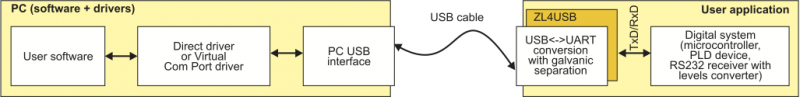
| USB drivers for ZL4USB module are available at: http://www.ftdichip.com/FTDrivers.htm. |
Signalization components
ZL4USB module is equipped with two LEDs indicating:
- The transfer of data TxD line (D1),
- The transfer of data RxD line (D2).
LED module’s features are marked on the module board.
Connections
All signals on ZL4USB module connector are described in Tab. 1. Signals arrangement is presented on Fig. 3. Fig. 4 demonstrates how to attach the USB module to a digital system. The line +V_UART and GND_UART (UART side, power lines isolated from the USB) must be connected to supply voltage within the range 3...5V. Galvanic separation between USB and UART will be provided only when the power lines USB and UART are independent.
Tab. 1. ZL4USB pin functions
| Pin number | Mark | Direction | Description |
|---|---|---|---|
| 1 | +V_UART | Power | UART side power supply input for galvanic separator (3...5V) |
| 2 | GND_UART | Power | UART side power ground |
| 3 | - | - | Not connected |
| 4 | RxD | We | Galvanic separated asynchronous data input (RxD) |
| 5 | TxD | Wy | Galvanic separated asynchronous data input (TxD) |
| 6 | - | - | Not connected |
| 7 | - | - | Not connected |
| 8 | - | - | Not connected |
| 9 | - | - | Not connected |
| 10 | - | - | Not connected |
| 11 | - | - | Not connected |
| 12 | - | - | Not connected |
| 13 | - | - | Not connected |
| 14 | - | - | Not connected |