KAmodRPi PwrRELAY4
From Kamamilabs.com - Wiki

Introduction
KAmodRPiRELAY4 is a universal functional expander for Raspberry Pi and Raspberry Pi+ computers, equipped with four electromechanical relays that are switched on by optoisolators with GPIO outputs and allow, for example, remote lighting control, heating switching and other tasks requiring remote access.
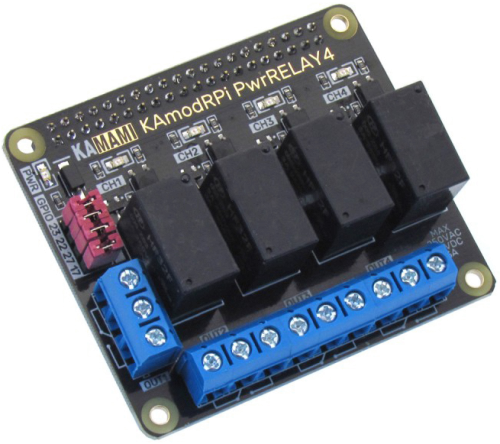
Basic features and parameters
- Compatibility with minicomputers Raspberry Pi 1 B+, Raspberry Pi 2 and Raspberry Pi 3, Raspberry Pi 3 model B+ and Raspberry Pi 4 model B.
- Four relay outputs
- Output states monitored by LED
- ARK screw terminals
- Jumpers enabling disconnection of the relay from the GPIO port
Relay outputs
- Four SPDT outputs
- Relays switched with optocouplers
- Maximum switchable voltage: 250 VAC/30 VDC
- Maximum switching current (resistive load): 10 A
- Recommended maximum load currents: 3 A
Standard equipment
| Code | Opis |
|---|---|
| KAmodRPi PwrRELAY4 | KAmodRPi PwrRELAY4 module |
| Mounting kit | A set of screws and spacers enabling the attachment of the shield to the Raspberry board |
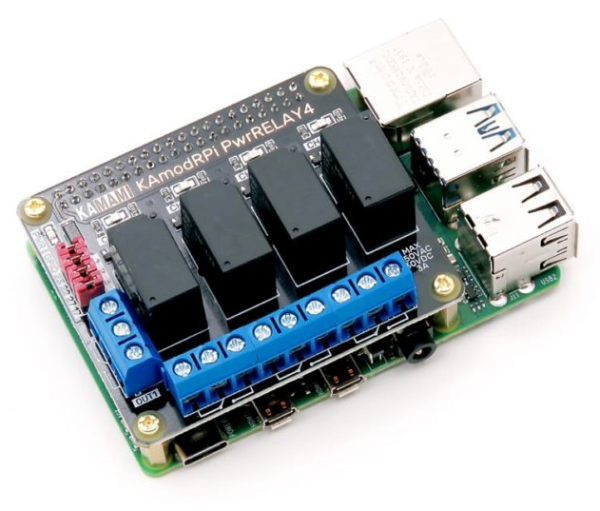
KAmodRPi PwrRELAY4 overlay placed on the Raspberry Pi and attached with spacers and screws
Schematic
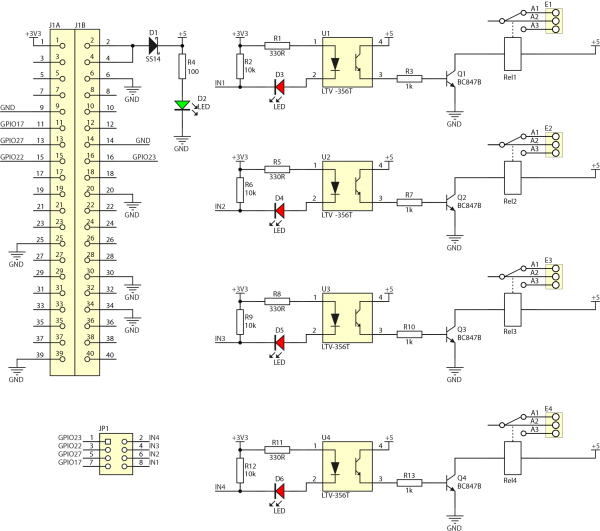
View of board
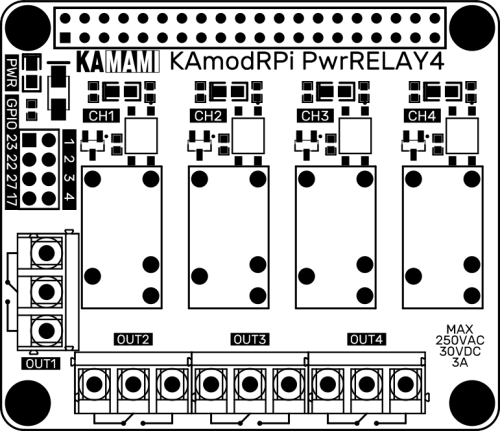
Assignment of outputs to the GPIO lines of the RaspberryPi computer
| Raspberry Pi pinout | KAmodRPi PwrRELAY4 relay |
|---|---|
| GPIO23 | OUT1 |
| GPIO22 | OUT2 |
| GPIO27 | OUT3 |
| GPIO17 | OUT4 |
The GPIO line outputs are connected to the control circuit via a jumper, which allows you to disconnect the appropriate pins if necessary. Additionally, switching on the relay is signaled by the lighting of the LED on the appropriate channel.

Jumpers connecting the Raspberry Pi pins with the circuits that turn on the relay.